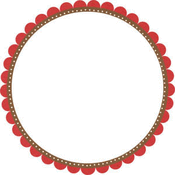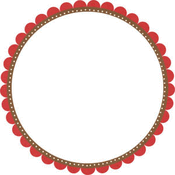I am not a huge card maker, but ever now and then, I run across a fun card challenge. I made this one for this weeks challenge over at Cher's Studio. The challenge is to make an Halloween themed easel card. I purchased the Halloween Town svg cutting files from Cher also. She sells her files at The Digi Bistro. Let me just share, these files cut so smoothly, even the delicate parts.
Now for some close ups. For the background, I started with a plain piece of white card stock. I punched out a circle to use as a mask for the moon, then randomly inked with Distress inks in black, stormy sky, and weathered wood. Then I went over it with old paper. I cut cloud shapes to use as masks and just darked it up around the edges of the shapes to create the night sky.
Look at the shadow under the bat. To achieve this, I cut out a extra bat, placed it right on the black ink pad and pushed it down with my finger to ink it up, then I placed it on the card stock and simply rubbed it with my fingers to transfer the ink. I used pop dots and placed the bat just above the stamped bat. pretty cool...huh? I used red Stickles to give the bat some scary eyes.
 I added yellow Stickles on the windows to make them appear to be glowing. Just look at the cute lil fellow below.
I added yellow Stickles on the windows to make them appear to be glowing. Just look at the cute lil fellow below.
This is only one of three pumpkins that come in the Halloween Town svg set. I just love this one with his silly face. Again I used Stickles and pop dotted him for dimension.
What a great spooky tree. Again, with all the lil curvy details, it cut smoothly.
I gave the black cat some spooky green shiny eyes with Stickles too. (yep...love me some Stickles LOL)
To hold the easel open, I used the label and word "Spooky" that are also included in the Halloween Town svg set.
Thanks for stopping by!
Pin It